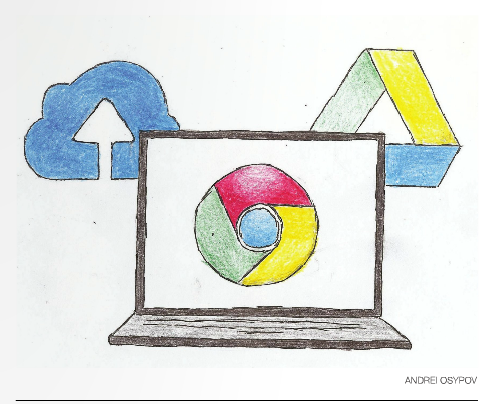School begins to integrate, consolidate online experience with Google Apps for Education
January 22, 2014
St. John’s will soon become a Google Campus.
SJS intends to integrate the school email with Gmail and offer other applications through Google by February.
Jeff Ritter, Director of Technology, has been tasked with implementing this change.
“We are going to move grades 3 to 12 over to the Google Apps for Education platform,” Ritter said. “It will give us the Gmail interface for mail, all of the Google Apps like Drive and Calendar and easier access to sync for phones.”
The initial decision to switch platforms came four years ago upon the arrival of Headmaster Dr. Mark Desjardins, whose former school Holland Hall had just transitioned to a Google system.
“[Dr. Desjardins] was very happy with what he was seeing with regard to how they were using these new tools,” Ritter said. “He challenged and tasked us with doing the same thing here, and we felt like this was a great move for the school.”
The Google platform offers new programs such as an integrated calendar, a timeline creator and a task manager.
SJS implemented a month-long beta program in the seventh and ninth grades to test the platform and to expose teachers to the new interface.
“Throughout this pilot project, we have been working closely with the teachers involved and have been sharing our resources,” Ritter said. “There are some professional development programs that we have put in place for now, so for the willing teacher, there will be a lot of opportunities to learn.”
The history department received several new Google Chromebooks, laptops that use a Google Chrome operating system.
“I did some professional development last year and went to a Google conference at the end of the year, and then I wrote a grant proposal asking for the computers,” history teacher Barbara DiPaolo said. “The students can save their work on the drive and then access it at home, which is so much easier than earlier where kids had to email their work to themselves.”
History teacher Eleanor Cannon is attending a course called Powerful Learning Practice, which pushes teachers to develop ways to improve their teaching. She will also be applying to receive Chromebooks.
“I love the ability to collaborate,” Cannon said. “One of the things I am very excited about is a Google app where I can highlight a phrase and record an oral comment for the student. I am curious to see if that might spark conversations and responses from the students.”
The technology department plans to react according to the students’ responses to the new Google interface.
“From what I have seen about the platform, it is intuitive and easy to use,” Ritter said. “There may need to be some remediation or some learning that we need to give the students, and how we go about that will be something we need to discuss as we move forward.”
Students will not be required to make the switch to the Google Apps.
“If a student already has a Gmail account, all of their official notifications will come in to the SJS Google account, but they can choose what they want to do with those things,” Ritter said. “There will be some benefits to using our account versus the regular Gmail account. Once the student becomes an informed user, then they can decide what they want to do.”
Some students and teachers have doubts about the functionality of Google over Microsoft.
“I love that you can work simultaneously with people on the Drive, but I dislike it because you need internet to access the drive,” sophomore Amy Dong said. “For a presentation, I definitely would rather use PowerPoint. There are just so many functions that are lacking.”
SJS will keep Microsoft Office available for students and teachers who wish to use it.
“Certain people out there need to have some of the functionality that doesn’t work as well with the Google platform,” Ritter said. “Most kids who have made the adjustment to the Google platform are going to be happy with the fact that they will be able to use the system officially under the SJS domain.”
He maintains that the change in the school’s interface is appropriate and healthy.
Ritter said, “There are going to be all of these different tools that teachers will have to challenge student learning.”